AKDY AKD0530 Installation Manual Page 15
- Page / 20
- Table of contents
- BOOKMARKS
Rated. / 5. Based on customer reviews


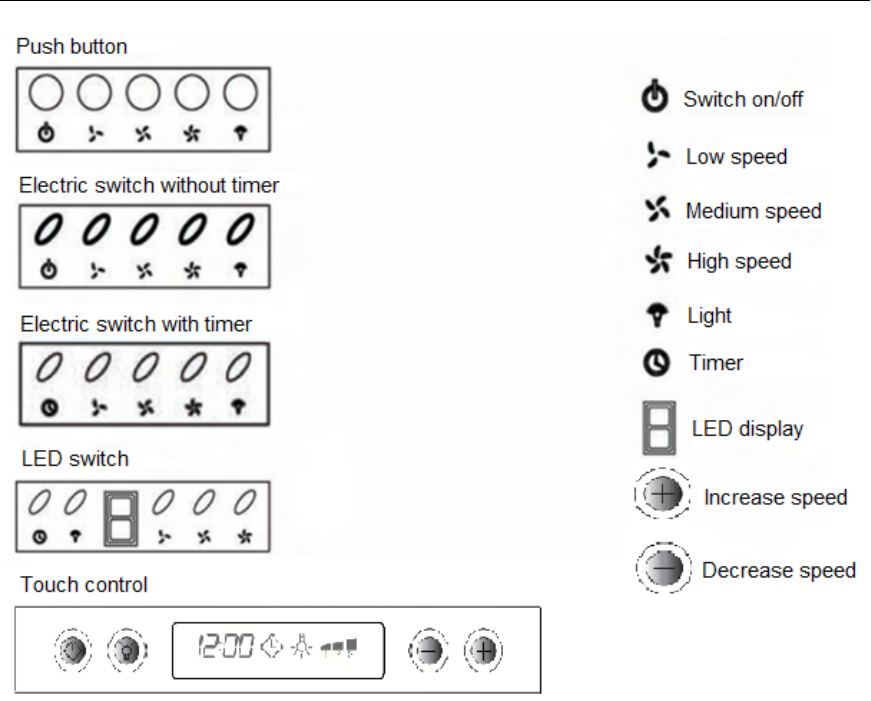
15
RANGE HOOD CONTROLS
Operating the lights
The On/Off light button controls both lights. Press once for “ON” and again for “OFF”.
Operating the blower
The “Speed” button turns the fan on and controls the fan speed and sound level for quiet operation. The
speed can be changed anytime during the fan operation by pressing the desired blower speed button.
The “OFF” button turns the fan off.
Adjusting the clock
Hold the clock button for two seconds, press “+” or “-“ sign to adjust the hour, then press the clock button
once again to adjust the minutes. (Some ranges hoods are using military time, time format are not
adjustable)
Disclaimer: Control panel may vary from model to model; models may not have these controls at all. This is
a general type of control panel.
- Model: 1
- TABLE OF CONTENTS 2
- RANGE HOOD SAFETY 2
- IMPORTANT SAFETY INSTRUCTIONS 3
- INSTALLATION REQUIREMENT 4
- INSTALLATION DIMENSIONS 5
- VENTILATION REQUIREMENTS 6
- INSTALLATION INSTRUCTIONS 8
- A. M5 x 45 mounting screw 10
- B. Mounting slots 10
- A. Non-return air flap 11
- B. M5 X 12 screw 11
- STEP 3: INSTALL VENT COVERS 13
- RANGE HOOD USE 14
- RANGE HOOD CONTROLS 15
- RANGE HOOD CARE 16
- TROUBLE SHOOTING 18
 (19 pages)
(19 pages)







Comments to this Manuals